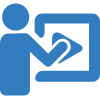Mike Price – IDX Trainer

Getting started with a WordPress based IDX home search site may not be as complicated as you think.
If you have the budget, I highly recommend working with an IDX-experienced WordPress developer to get you started. They can set up your WordPress site, add the plugins, and get things going for you. They can train you on how to manage and work with the site on your own as you go. However, you have the option of doing it all on your own.
For those of you who are just delving into the world of WordPress, here is a primer with essential resources to help you get in-the-know.
WordPress.Org vs. WordPress.Com?
There are two flavors of WordPress. One is the “self-hosted” version that needs to be set up on a server in your account with its database elements. The other is an “online” version that uses shared components. The cost to use plugins on WordPress.com requires an upgrade to a business plan that is considerably higher than running your WordPress.Org, “self-hosted” version.
Comprehensive Resource Guides
Resource #1. WPBeginner.Com
WPBeginner.Com is the best resource for a novice setting up their WordPress website. It has a complete step by step guide to getting up and running with a WordPress site.
Themes Are Critical
When selecting a theme for your WordPress IDX site, our WordPress support department recommends looking for the following options when searching for a theme:
- Free Template (start with the free version, upgrade after testing with any other components (including our IDX WordPress plugin) if you like how it works)
- A Full-Width Design (expands to the full width of the user screen)
- Mobile Responsiveness (converts automatically to display on phones and tablets correctly)
Bonus: Check out the video tutorials for WordPress beginners on WP101.
Resource #2. FBSIDX.com/plugin
Once you have your site set up and ready to go, you can contact an FBS IDX specialist to get a demonstration of our LIVE data IDX plugin and get set up with your access key to download and install it. The next step is to visit our plugin resource center. There you will find:
- Instructions for getting an Access Key
- Live Examples of The Plugin Widgets
- A full documentation guide including a “Getting Started” Guide
- Troubleshooting Resources
Resource #3. FBSIDX.com/help
We’ve built a great resource center for our clients. If you have a question, you can usually find a link to the answer there. If not, it’s super easy to open a ticket and get a quick response from one of our knowledgeable support reps.
Conclusion
There’s a reason that well over one-third of the sites hosted on the WWW today use WordPress as the platform of choice. It allows anyone to have the same dynamic features as any other competitor, be it a big portal, a big broker site, a team…doesn’t matter. Establish your brand and niche, set up your site, and start capturing market share with LIVE data IDX home search, and more. Use the form below to get a consultation from an experienced IDX specialist. It’s fast, smart, and free of charge.