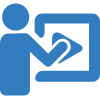Get ready to search like never before with map overlays!
If you’re new to map overlays, they are additional layers that outline areas such as counties, parcels, and flood zones right on the map. This allows you and your clients to easily see the map information that’s important to you.
All SmartFrame implementations with new Flexmls portals turned on, now feature the ability for your website visitors to view map overlays on search simply by clicking the overlay button. (See more examples.)
Your MLS already has default overlays that your visitors can choose from. However, you can also create “My Map Overlays” for specific neighborhoods that you often work in.
To create your own map overlay in the Flexmls platform for display in your IDX SmartFrame:
- Visit the My Map Overlay page in Flexmls (TIP: start typing “My Map..” in the search box next to the Flexmls logo, top left and the page name will appear!)
- Use the Polygon tool to select a specific area
- Save the Map Overlay with the name you want to feature on SmartFrame and Portals
- Click on Options and Permissions and click the checkbox “Public Access (for IDX & Portals)”
- Save again