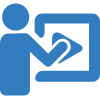Mike Price – IDX Trainer
LIVE Data IDX Success Tip
LOCATION – LOCATION – LOCATION.
The only thing that has changed in this age-old mantra is the fact that all of the related information is now being produced digitally. Prospective buyers and sellers want to know what you know about neighborhoods. How important is it? Here is just one of many facts that validate it: 78% of buyers in a NAR study said that the quality of the neighborhood was more important than the size of the house.
Need Fresh Lead Capture Ideas?
Providing outstanding local information at a granular (Hyperlocal) neighborhood level can be a winning lead generating strategy. Most real estate sites and portals miss the mark by including the same links to the same dry data resources that do nothing to impart what it’s like to LIVE in that neighborhood. That’s where your value as a Real Estate professional comes into play.
The Benefits
By combining your unmatched insight into neighborhoods along with LIVE Data IDX saved searches, you have a powerful presentation unique to you and your brand. It also improves the ability of your pages to be ranked better in search engines.

The Steps
So, how do you go about creating your HyperLocal IDX Page? Please take a look at the Neighborhood Guide Pages created by one of our great FBS IDX Solutions Clients, Nick Bastian, to see how some of the following content has been crafted and delivered so effectively. The following outline is just one strategy. There are many different ways to compose this type of content, and I would love to see how you’re using hyperlocal as part of your process.
- Create A Description
Write an introductory paragraph about the neighborhood outlining the unique features, amenities, and why people love to live there. Get some quotes from neighbors or local business people. You can take it a step further by adding super short video interviews, asking people why they love the neighborhood. - Add Market Stats
Include Average Pricing, Low to High, DOM, Inventory Etc. If you’re using the FBS IDX WordPress Plugin, it’s easy to add this via the market stats widget! - Create Your Points of Interest List
Create your list of amenities. Schools, Events, Restaurants, Dog Parks, Public Parks, hospitals, places of worship, and shopping - Create & Implement Your Saved Search
Use your SmartFrame IDX Link From The Flexmls IDX Manager or Use Your WordPress IDX Plugin Listing Summary Widget to add LIVE Data IDX home search to the page. - Publish Your Page
Create as many neighborhood pages as you can for your site and add them to the navigational structure of your site. - Adjust Your SEO Settings
Be sure to change the SEO information for each page to have the descriptions and keywords narrowly focused on the neighborhood, and it’s unique features. Here are SEO instruction links for WIX, Weebly, and Squarespace. If you’re using a different platform, check your help or support links for specific instructions.
Need Fresh Lead Capture Ideas?
Are you not using FBS IDX LIVE Data IDX as your home search marketing solution? We’ve made it super easy to add a great home search experience to your website. There are great calls to action built right in that are designed to engage your prospects and convert them to leads. Use the button below to get started with a free demo.