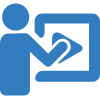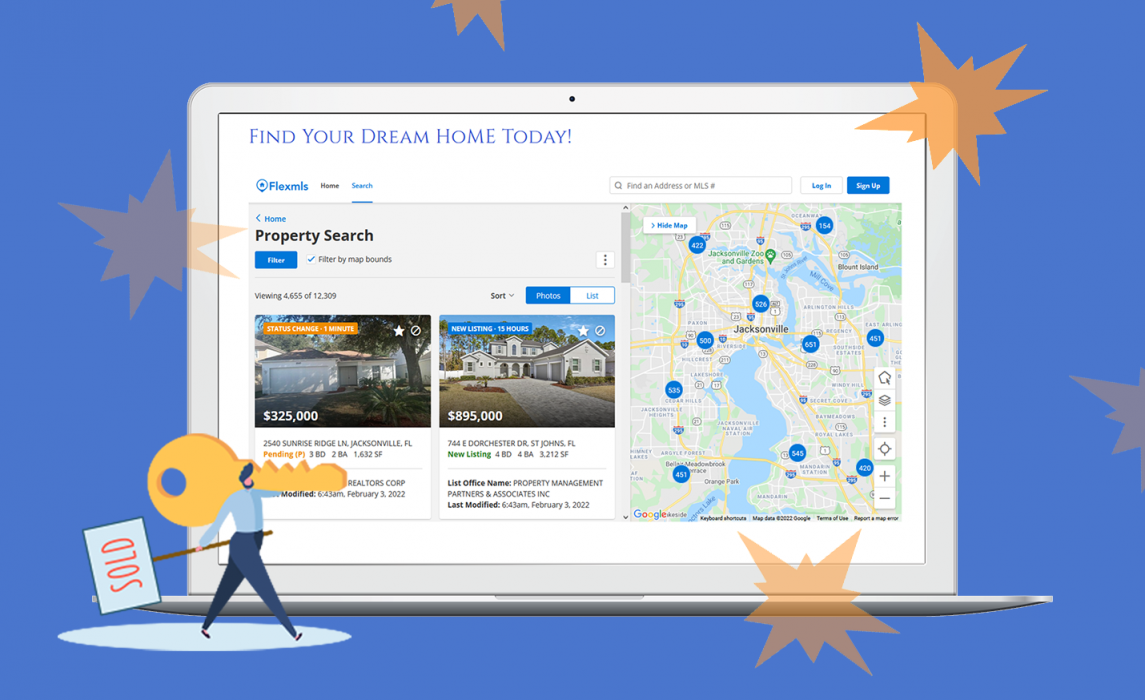Copy… paste… boom!
Have a GoDaddy website with no home search? Here’s your super-easy instructions to create a dynamic Flexmls-connected home search website using your GoDaddy DIY website builder, just one of many powerful DIY website platforms that can help you build your own website, complete with IDX home search.
Most templated website platforms like GoDaddy, operate similarly and you can cross-apply this process for most of them too. However, we have many customers who love and use GoDaddy, so we put together this quick tutorial.
- Go to your GoDaddy account products page: https://account.godaddy.com/products.
- Scroll to Websites + Marketing and select Manage next to your website to open your site.
- Select Edit Website or Edit Site to open your website builder.
- Go to the page and location you want to add your custom code, and add a section.
- On this menu, click on Files & Web then select HTML. In the upper right, click add.
- A new Menu box will appear.
- Enter the Title for your MLS search (Search the MLS).
- Paste your iFrame code from your Flexmls IDX Manager into the Custom Code field.
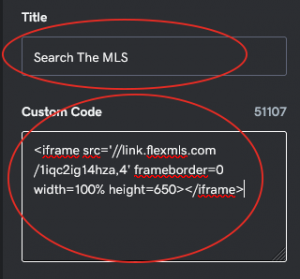
Your changes are saved automatically. Use Preview to see the results and when you’re ready to make the changes public, publish your site.
If you don’t have the Flexmls IDX SmartFrame Service for your GoDaddy website, get in touch with one of our Product Consultants and they’ll be happy to work with you on the many ways a Flexmls IDX SmartFrame can benefit your business.